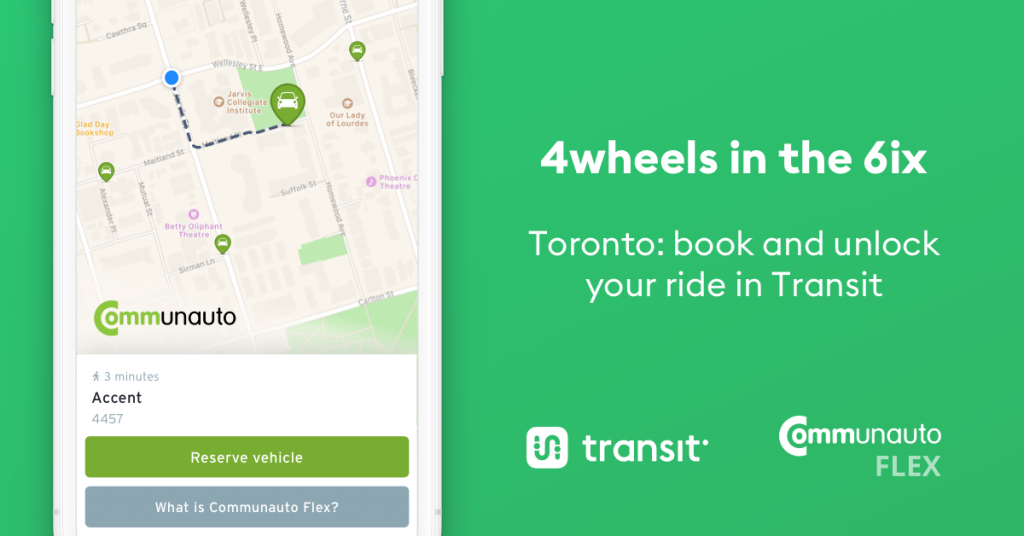
Make your daily commute a bit easier by booking a FLEX car when you need it, using your Transit app.
Follow these 5 steps to make your first multimodal commute with carsharing, bikesharing, and public transportation.
Step 1: Open the Transit app and click on settings.
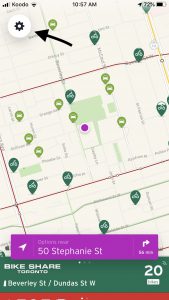
Step 2: Click on Communauto FLEX “sign in.”
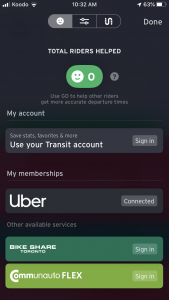
Step 3: Enter your Communauto FLEX membership number or email and your password.
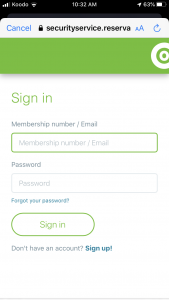
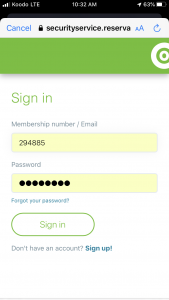
Your FLEX account is now connected to the Transit app!
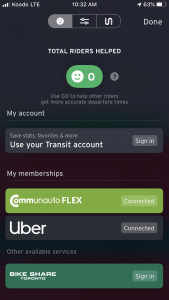
Step 4: Search for a FLEX car near you.
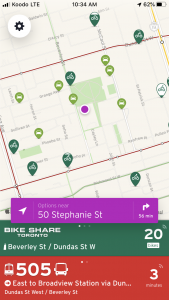
Step 5: Reserve/book a car and you’re good to go!
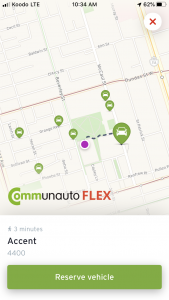
Happy carsharing and we hope you get to where you’re going with Transit’s multimodal options!

